
How to Set Up Webmail on Outlook for iPhone Using IMAP A Step-by-Step Guide How to Set Up Webmail on…

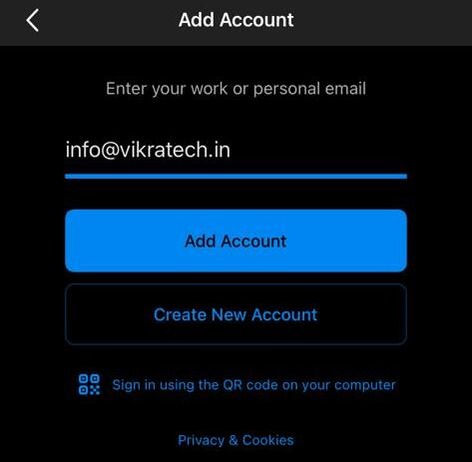
Outlook may present you with privacy settings and information regarding the data they collect. Review this information and then tap on “Next” to proceed.
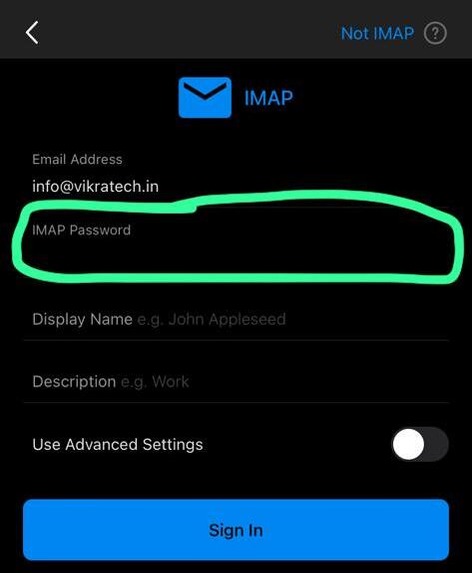
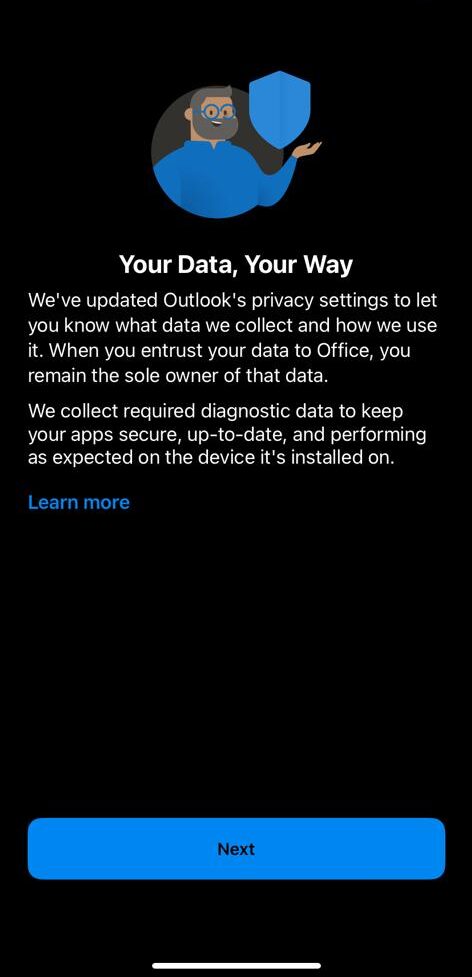
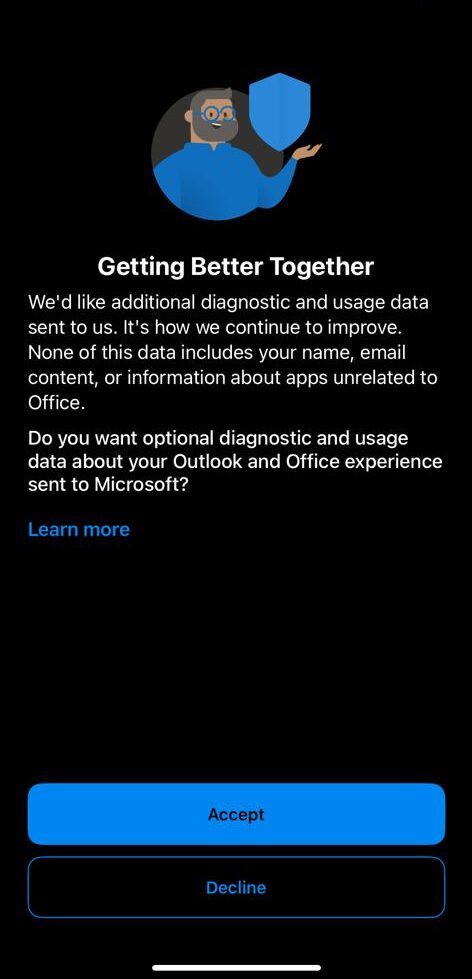


How to Set Up Webmail on Outlook for iPhone Using IMAP A Step-by-Step Guide How to Set Up Webmail on…

How to Set Up Webmail on Outlook for Android (auto config): A Step-by-Step Guide A Simple Guide A Simple Guide…